Weather can add something different to a wargame. A sudden storm can slow a winning side down enough for the defense to recover and re-form. The only problem is that simplifying the conditions so that they are playable and not a nuisance to track is tricky.
I've settled on a system that is composed of two elements: Weather and Environmental Conditions. Weather is either Clear, Cloudy. Raining, or Storming. This can effect the environmental conditions. This also effects line of sight and missile fire. Environmental conditions are Fine, Wet, and Mud. These mostly effect movement.
The Weather can change up and down (from clear to cloudy, cloudy to raining, raining to storming and back in the other direction) at the start of a new turn. If the weather is raining or storming at the start of a turn, there is a chance that the environmental conditions will change from Fine to Wet or from Wet to Mud. As soon as it is storming, the weather changes to the next worse type immediately.
Unlike weather which can gravitate from stormy to clear, once Environmental Conditions change for the worse, they remain that way for the remainder of the scenario.
I'll fight a battle using this as a template and post some pics and commentary sometime soon and the chart I'm using to track the effects for the game.
Thursday, August 28, 2008
Friday, August 15, 2008
Magenets are your friend.....
One of the many advantages of using metal bases on my figures and magnets on my movement trays is the ability to create markers that "stick" to the unit. Not only can I remove individual figures for casualties, I can easily mark the unit with a marker that sticks with that unit when I move it.
For example, in my rules, I need to be able to mark units as belonging to divisions on the board. I created different colored division counters and mounted them on 1/2" strip magnets. Units of the same division have the same color. Units not in their division suffer penalties. Since it behooves the player to keep his divisions together, the colored markers make it easy to keep track of this.
Thursday, August 7, 2008
Excel is your friend.....
Warning ! Computer Geek Boring Post Below !
One of the most useful tools in my computer toolbox is the Microsoft Excel. The ability to make legible tables and lists is a boon to any wargamer who writes like a doctor. Of course, the Word/Powerpoint package of MSOffice work well together with it as well (Note- I'm using an earlier version of MS Office, so the newer versions look a bit different). Here are some of the uses:
1. Prototyping rules- Sometimes all I have for a rule idea is a table or two and an outline of the turn sequence. I just type them into Excel, print them out and playtest them. I take notes on the back of the page (such as changes, what works and what does not) and make the changes in Excel and repeat (playtesting for me is a process of running the game again and again ad nauseum- until I go on to another set of rules for a while for a break :D ).
2. Creating nice tables for my quick reference cards and rules- You can create nice looking tables and cut and paste them into Powerpoint (for quick reference cards) or Word (for my rules).
A word of advice though- be organized when saving the files for a ruleset. If I have a ruleset called "Micro WW2" I'll abbreviate it "DSRMW2" (Don's Stupid Rules for Micro WW2). That way the 3 files for the whole ruleset are DSRMW2.XLS (the excel tables), DSRMW2.DOC (the rules) and DSRMW2.PPT (the powerpoint quick reference charts).
3. Creating consistent points values for army lists- Some rules I create require a point basis to help determine forces. This requires a calculation of various attributes (like armor, attack, range, morale, strength, etc). For my ancient 15mm ancients Rules (DSRV), there are a lot of attributes and a lot of armies to calculate for. Instead of calculating this by hand, I created a spreadsheet that holds all the stats of the units, and used formulas to calculate the points value of that unit automatically.
 First, I had to figure out how to rate units for points basis. This required multipliers that I had to play with in order to weight things well. I created a sheet that holds all the weights (for all those who don't know you can name a cell so that you don't have to reference it the formula by its long name). I colored the background yellow where the values are changeable.
First, I had to figure out how to rate units for points basis. This required multipliers that I had to play with in order to weight things well. I created a sheet that holds all the weights (for all those who don't know you can name a cell so that you don't have to reference it the formula by its long name). I colored the background yellow where the values are changeable.
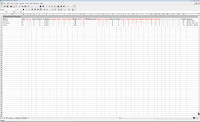 Second, I created a sheet with all the army lists and all the values. Black text will be displayed, red text will be hidden (its used for calculation) and gray text is a calculation that also will be hidden. I input values in the red and black columns and the points are automatically calculated.
Second, I created a sheet with all the army lists and all the values. Black text will be displayed, red text will be hidden (its used for calculation) and gray text is a calculation that also will be hidden. I input values in the red and black columns and the points are automatically calculated.
 To create a reference sheet for the armies, I hide all the black and gray text, then cut and paste it into powerpoint.
To create a reference sheet for the armies, I hide all the black and gray text, then cut and paste it into powerpoint.
Voila ! Now I can change the values easily and print out the final result. I can also easily add troop types and armies as needed.
Excel (and the MS Office Suite) are excellent tools for the wargamer.
One of the most useful tools in my computer toolbox is the Microsoft Excel. The ability to make legible tables and lists is a boon to any wargamer who writes like a doctor. Of course, the Word/Powerpoint package of MSOffice work well together with it as well (Note- I'm using an earlier version of MS Office, so the newer versions look a bit different). Here are some of the uses:
1. Prototyping rules- Sometimes all I have for a rule idea is a table or two and an outline of the turn sequence. I just type them into Excel, print them out and playtest them. I take notes on the back of the page (such as changes, what works and what does not) and make the changes in Excel and repeat (playtesting for me is a process of running the game again and again ad nauseum- until I go on to another set of rules for a while for a break :D ).
2. Creating nice tables for my quick reference cards and rules- You can create nice looking tables and cut and paste them into Powerpoint (for quick reference cards) or Word (for my rules).
A word of advice though- be organized when saving the files for a ruleset. If I have a ruleset called "Micro WW2" I'll abbreviate it "DSRMW2" (Don's Stupid Rules for Micro WW2). That way the 3 files for the whole ruleset are DSRMW2.XLS (the excel tables), DSRMW2.DOC (the rules) and DSRMW2.PPT (the powerpoint quick reference charts).
3. Creating consistent points values for army lists- Some rules I create require a point basis to help determine forces. This requires a calculation of various attributes (like armor, attack, range, morale, strength, etc). For my ancient 15mm ancients Rules (DSRV), there are a lot of attributes and a lot of armies to calculate for. Instead of calculating this by hand, I created a spreadsheet that holds all the stats of the units, and used formulas to calculate the points value of that unit automatically.
 First, I had to figure out how to rate units for points basis. This required multipliers that I had to play with in order to weight things well. I created a sheet that holds all the weights (for all those who don't know you can name a cell so that you don't have to reference it the formula by its long name). I colored the background yellow where the values are changeable.
First, I had to figure out how to rate units for points basis. This required multipliers that I had to play with in order to weight things well. I created a sheet that holds all the weights (for all those who don't know you can name a cell so that you don't have to reference it the formula by its long name). I colored the background yellow where the values are changeable.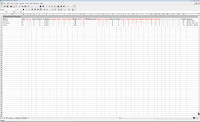 Second, I created a sheet with all the army lists and all the values. Black text will be displayed, red text will be hidden (its used for calculation) and gray text is a calculation that also will be hidden. I input values in the red and black columns and the points are automatically calculated.
Second, I created a sheet with all the army lists and all the values. Black text will be displayed, red text will be hidden (its used for calculation) and gray text is a calculation that also will be hidden. I input values in the red and black columns and the points are automatically calculated. To create a reference sheet for the armies, I hide all the black and gray text, then cut and paste it into powerpoint.
To create a reference sheet for the armies, I hide all the black and gray text, then cut and paste it into powerpoint.
Voila ! Now I can change the values easily and print out the final result. I can also easily add troop types and armies as needed.
Excel (and the MS Office Suite) are excellent tools for the wargamer.
Subscribe to:
Posts (Atom)

